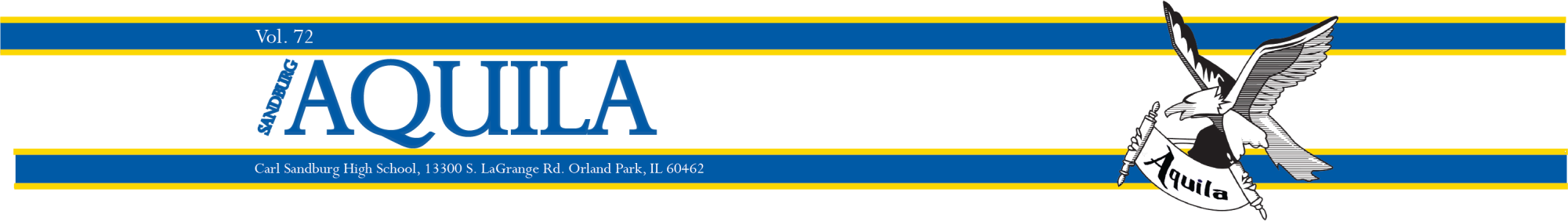A week into the school year, a line of students could be seen outside the Sandburg Technology office. With Chromebooks in hand, many—if not most—approached the tech specialists with the same problem: complications with what they called the “new Skyward.”
Beginning in the 2023 school year, the software company Skyward (now dubbed “Qmlativ”) — used by schools for management purposes like entering grades, scheduling classes, and attendance — underwent a makeover. The goal of reworking the app was, as a Skyward representative put it in an October 11, 2023 YouTube video, to make the technology more “streamlined” and “user-friendly.”
A major change was the way in which users can view the application. As soon as students and families open the app, they can now choose between continuing in the app or opening it in a browser, the latter providing access to features once only available on the desktop version. Another improvement was the feature of single sign-on, in which you can log into multiple versions of the software using just one set of credentials. Resetting a passcode or pin and getting help if you forgot your login is also now an available process. Navigation and setup is, in general, meant to be more manageable.
Students use Skyward regularly to check their grades, sign up for help from teachers during Intervention, and perform other routine tasks, but the update seemed to be a shock to that routine at the beginning of the year.
For Senior Kyle Puhr, the biggest surprise was the new format. He was quick to notice that the app was “divided in ways that weren’t clear upon first opening it,” as there are new buttons that allow users to view everything from a child’s standardized test results to their health information, all in one place. Last year, these options were available through a drop-down menu. This new layout proved to be difficult for Puhr to navigate, and he even remembers having to spend thirty to forty-five minutes “trying to figure out where things were and editing the settings.”
Puhr wasn’t the only one having trouble. Senior Ella Briscoe remembers that at the start of the year, the service hours for each student were not posted on the Skyward app. She observed that it was “such an issue” not having the function available; it was an inconvenience not having it there where she needed to access it.
Though these may just seem like beginning-of-the-year adjustments, several students have noticed that problems have persisted.
Some still have trouble logging in. “The number one issue I have is that I get logged out probably every two weeks,” Briscoe pointed out. “It is extremely annoying to have to delete the app and then reinstall it, and then I have to try and figure out what password works.” The process of accessing the app after closing it is overall “really complicated” for her; all she wants to do is view her grades or sign up for Intervention, but getting logged out is a “hassle” that “happens way too often.”
Issues with the layout have also continued. “There’s so many new, different tabs, it’s hard to navigate,” Briscoe noticed. She recalls that “last year, the grades were laid out so neatly and nice,” but the new setup has made her clubs, classes, and grades difficult to find. She can still spend five minutes scouring the browser just to find what she is looking for. “Nothing’s necessarily easy,” she remarked.

Even more minute changes affect how a student can perform their day-to-day tasks. Some of these small tweaks—like being able to change the theme of your screen to a different color—are unproblematic, but others can still pose challenges. Senior Oleksandra Antonyuk, for example, said, “we don’t get a notification when we get a grade or when an assignment is missing.” This change may not be as glaring as, say, a completely reworked layout, but it has proved to be a concern nevertheless.
Some students have deemed the update unnecessary or conducted in an inefficient way. Puhr acknowledged that “it was really strange that they chose to update it, completely removing and adding new functions.” He thinks that it could have been possible to undergo a straightforward update and simply “fix certain bugs,” but “instead, the entire system was redone, which made it difficult to cooperate.”
Students like Puhr, Briscoe, and Antonyuk who have experienced more problems with the new Skyward are still experiencing road bumps deep into the school year, but are working through this change together. Students, teachers, and administrators are putting their best foot forward and making a diligent effort to overcome ongoing obstacles.
The line to the technology office may be long, but the line in itself is proof that the Sandburg community is very willing to provide help when and where it is needed.